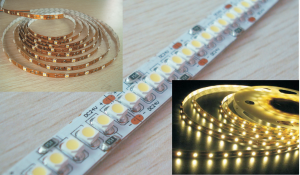I’ve been using email since its earliest days and it has become an essential tool in my day to day business and personal life. It’s not so long ago that written correspondence was by snail mail and fax but I cannot imagine today’s business with those limitations.
Unfortunately the speed with which email operates can create problems and poorly written or poorly executed email reflects badly on the individual and/or organization sending the correspondence.
Spam is a well known and extensively written about issue but not one I intend to discuss here. Rather I’d prefer to focus on how to write and use email effectively.
I trust the following will be helpful.
Recipient Fields
It seems obvious that when sending an email to someone they are placed in the ‘to’ field but it is all too tempting to put multiple names in the ‘to’ field and start with ‘Dear All’ so that nobody actually knows whether they should respond or not.
There is a simple rule to cover who should be in the ‘to’ field. Addressees in the ‘to’ field are expected to take action and the content of the email should clearly state what action each is being asked to take.
If you wish to include others in the email for information only and you are not asking them to take any action then place them in the ‘cc’ field.
If you receive an email and you are in the ‘cc’ field you are not expected to take action but if you find that you have something to contribute then reply to the sender.
There are occasions where you may wish to include someone on ‘cc’ but it is undesirable for the other recipients to receive the persons email details. In this case include them in the ‘bcc’ field.
Useful Subject Fields
A good subject line provides a useful summary of the email’s contents giving the reader a clear indication of what the email is about so that the recipient can decide on its priority and avoid ignoring or deleting important emails.
Best practice is one subject per email but where an email must cover multiple subjects reflect that in the ‘subject field’. If the subject of an email changes during the conversation then make sure the ‘subject field’ is changed to reflect the new subject.
Well Presented Content Fields
When writers took time to draft letters and send them by snail mail or fax care was taken to make sure that the document was well presented, grammatically correct with accurate spelling. It was recognized that the document which would arrive on someone’s desk or fax machine reflected the business it was sent from.
Unfortunately the speed with which email is now written and transmitted has resulted in this care and attention being lost in many cases. Email is much less formal than the traditional business letter and starting with ‘Hello’ or ‘Hi’ is fine, but a business email still reflects the business it represents. Poor formatting, multiple font types and sizes, multiple text colors, poor grammar, inaccurate spelling, abbreviations and the liberal use of smiley icons are just a selection of the problems to be avoided. An ugly and poorly presented email is far more likely to be deleted than one well presented no matter what the content is.
When is Urgent Really Urgent?
I have to admit to being a frequent sender of ‘urgent’ emails, mostly they are to start with but at some point the ‘urgent’ tag could be removed. It also has to be understood that what may be urgent to the sender may not be as urgent to the recipient.
Some recommend never using the ‘urgent’ option and allowing the recipient to prioritize. I prefer to show that there is urgency but recommend only using the ‘urgent’ option when it is needed. Use it when it is not needed and it will be ignored when the urgency is important.
The Tone of the Email
Even when responding to aggressive or disrespectful emails it is important to maintain composure and always be polite. A strange aspect of email and the internet in general is that there are people who will behave in ways online that they would never dream of doing face to face. It is so easy to send an aggressive email, just type and send, while most would think twice about doing the same face to face or even over the telephone.
If your email is set to send immediately and you have the habit of shooting from the hip then think about saving email to draft first, wait , have a coffee or tea and then go back and read it again. You’d be surprised how an email can sound on second reading.
Avoid the use of multiple question marks or exclamation marks as these are recognized as aggressive statements. Never insert a line of capital letters into your text as this is recognized as a shouted statement and under no circumstances resort to comic book jumble of symbols commonly understood to represent swearing.
When drafting a difficult reply I sometimes remove the names of those in the ‘to’ and ‘cc’ fields and save them at the top of the content field. This way I don’t accidentally send an email and keep a list of the names on the original mail. Just remember to remove the names when placing them back into the ‘to’ and ‘cc’ fields.
Then save, relax, read, think, edit and send.
Above all be polite.
Email or Novel
Avoid lengthy emails. Recipients are busy, receiving lots of email a day, and unfortunately you can easily lose them if they have to scroll down to read your long email. Keep your emails short but if you have to write a long email provide a brief summary in the first paragraph which clearly states that it is a summary and the detail is below. The reader can then read the summary and flag the email should he need to allocate time for a complete reading at a later time.
Read Carefully, Answer Promptly and Accurately
When you receive an email read it carefully, make sure that you understand the question and answer accurately. Answer promptly but not too quickly. Taking time to make sure you are answering fully and correctly will save time in the long run. Answering incorrectly will result in delays, frustration and much more email than needed.
Reply to All
The easiest way to reply to an email is to ‘reply to all’ but the smart way is to think about who you need to reply to. The generally accepted rule is that you reply to sender but if you really need to include others then use the same ‘to’ and ‘cc’ rule as described earlier. The habit of ‘reply to all’ can result in massive volumes of email most of which is not even read by the majority on ‘cc’.
Maintain the Content Thread
While email strings can become long I prefer not to delete the email content I am replying to as this maintains continuity but if you do have to delete the former content then make sure that your reply references the original email and question, and that you maintain the same subject line so that the recipient understands the subject and answer.
Attachments
Be selective about the attachments you add to an email and make sure that they are essential to the conversation. If there are multiple people on the ‘to’ and ‘cc’ list then perhaps the attachments are not needed by all. If this is the case then tell the recipients that attachments will be sent separately to those who need them. Use one of the large file services available online now instead of email or provide a link for those who wish or need to download from.
Make sure attachments are not too large that they create email download or inbox problems for the recipients.
Ending Your Email
Again be polite when ending your email and as you would with a letter finish it with your name and add your contact details. Most email systems allow an automatic signature but I like the personal touch and the ending of an email varies depending on who the conversation is with.
 Bateman Consulting is pleased to support its clients with an extensive range of creative LED products including dance floors, single-sided & double-sided curtains as well as a wide range of LED strip based screens designed for ease of installation, long life and reliability.
Bateman Consulting is pleased to support its clients with an extensive range of creative LED products including dance floors, single-sided & double-sided curtains as well as a wide range of LED strip based screens designed for ease of installation, long life and reliability.